Multiple URL Opener: Instantly Open Multiple Websites with Just One Click
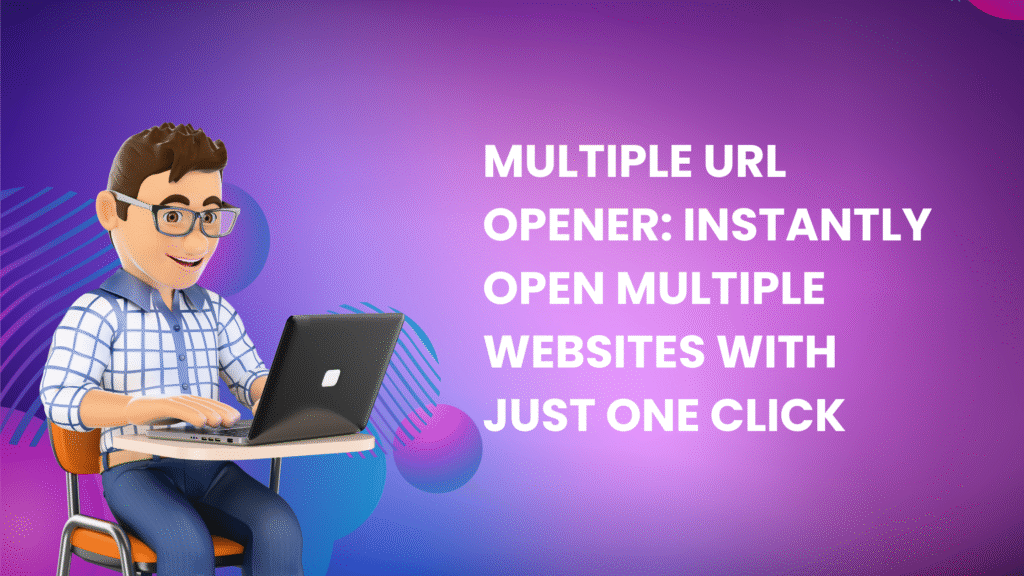
Why the Multiple URL Opener Is a Game-Changer
Let’s face it, things move quickly in the modern world. By 2025, everything will be digital. Your browser is most likely your second home whether you’re managing e-commerce, working remotely, studying online, or working on several projects at once.
Imagine opening the same 10 to 20 websites every day, whether they are sales platforms, client dashboards, online portals, project tools, or research articles. Time and effort that could be spent elsewhere are wasted when you manually type or paste each URL one at a time.
The Multiple URL Opener can help with that.
You can paste a list of website links into this straightforward, free tool and open them all in new tabs at once.Yes, really no more repetitive clicking. It’s like having a shortcut button for your online tasks.
And in a world where digital productivity is the new superpower, a tool like this makes a real difference. You don’t have to be tech-savvy to use it. It’s fast, easy, and surprisingly satisfying.
You can try it today at knowyourdigipin.com no sign-up, no download, just paste and go.
What is a Multiple URL Opener?
By pasting all of your URLs into a single input box, a lightweight web tool called a Multiple URL Opener enables you to open multiple websites simultaneously. Each link opens in a separate tab in your browser when you click the button.
In essence, you’re avoiding the tedious process of clicking on each link individually. Consider it similar to batch processing, but for browsing instead.
It doesn’t need to be installed and functions flawlessly on the majority of contemporary browsers, including Google Chrome, Firefox, Safari, and Edge. That’s what makes it so beautiful.
Main Functions:
Accepts bulk URLs (you can paste dozens at once)
Opens them in individual tabs instantly
Compatible with desktop and most mobile browsers
No logins, no software downloads, and no complexity
Who Uses a Multiple URL Opener
This tool is for everyone who works with multiple websites, not just one type of person. Here are some ways that various users gain:
1. Digital Marketers
Multitasking is a big part of digital marketing. You probably open ten or more pages in the first hour of the day between looking at Google Analytics, Facebook Ad Manager, SEO tools, competitor websites, and campaign dashboards.
A Multiple URL Opener allows marketers to:
Launch every campaign tracking tool simultaneously.
Launch their process right away.
Make distinct link lists for every customer.
As a result, more time is spent on strategy and less time is spent switching between tabs.
2. Students & Researchers
Online learning? Are you working on your thesis? Are you compiling references for a scholarly article?
Make a list and start everything at once rather than bookmarking each research paper or opening PDF individually. You’ll remain productive and organised whether you’re using web databases, journal articles, or Google Scholar results.
3. Freelancers & Writers
Freelancers frequently manage several platforms, clients, and research sources. They can quickly get ready for the day’s work by using a URL opener:
Dashboards for clients
Documents shared
Research resources
Tools for invoicing
4. Teachers & Trainers
Do you want to cut down on time before class? Make a list of all the Relevant YouTube links, LMS portals, tests, and resources, then open them all at once. By doing this, you can avoid technological setbacks and maintain your lesson plans.
5. E-commerce Analysts & Sellers
The daily grind includes keeping an eye on supplier websites, product listings, sales dashboards, and review pages. This tool makes that process easier.
No more switching between browsers and spreadsheets. To begin going over everything side by side, simply click once.
The Multiple URL Opener at knowyourdigipin improves your workflow and saves time whether you’re a student, a solopreneur, or a member of a big team.
How to Use a Multiple URL Opener (Step-by-Step Guide)
Step 1: Prepare Your URLs
Start by collecting the URLs you need. Put each link on a new line.
Make sure the links are complete and begin with https://. Clean URLs work best.
Step 2: Go to the Tool
Visit the Multiple URL Opener on knowyourdigipin.com It is easy to use, quick, and clean.
Step 3: Click and Paste
Click “Open All” after pasting your URLs into the input box. Every one of your websites will open in a new tab.
Advice: Verify your browser’s settings if tabs aren’t opening. Pop-ups may need to be temporarily allowed.
The entire process takes less than 30 seconds, and you’ll question why you didn’t use it earlier.
Case Study: Saving Time the Smart Way
Let’s discuss Ravi, a manager of digital marketing who is in charge of six brands.
Each morning, he would:
Examine six brand websites.
Examine the ad dashboards.
Keep an eye on three SEO tools.
Launch Analytics, Slack, and Google Drive.
The setup alone used to take more than 15 minutes.
The Multiple URL Opener was then discovered by Ravi:
created a list for every customer.
entered it into the tool.
After just one click, more than 15 tabs were immediately opened.
Outcome? Now, Ravi starts in less than two minutes. With just one small habit change, that equates to over 4 hours saved each month.
Benefits of Using a Multiple URL Opener
1. Save Time
The time you save every day quickly accumulates. Five minutes a day, or twenty-five minutes a week, would be spent manually opening 10 websites each morning. You’re looking at significant time savings when you multiply that on a monthly and annual basis.
2. Reduce Repetitive Work
Mental energy is depleted by repetition. Your rhythm can be slowed down by even minor tasks like repeatedly opening tabs. This tool eliminates that pointless task.
3. Boost Flow and Focus
When your tools are instantly available, you can get right to work. Increased productivity is the result of less startup friction.
4. No risks to privacy or downloads
A browser-based URL opener, such as the one on knowyourdigipin.com, keeps things small and secure in contrast to extensions or apps. No installations or permissions are required.
5. Works on All Modern Browsers
This tool simply functions regardless of the browser you use Chrome, Edge, Brave, or Firefox. on mobile devices as well.
6. Mobile Friendly
You can easily open links in the browser on your smartphone. Just be aware of how many tabs your mobile browser can support.
7. Improve Task Organisation
It’s simpler to maintain organisation and prevent missing important links when you can organise URLs by project or subject.
Small tool. Big impact. Check it out at knowyourdigipin.
Conclusion:
Simplify Your Daily Workflow with a Multiple URL Opener
In a world where people are constantly multitasking and surrounded by digital noise, time-saving tools are invaluable. Despite its seemingly insignificant size, the Multiple URL Opener has a significant impact. This tool saves time, reduces repetition, and improves focus by allowing you to launch all of the links with a single click, eliminating the need to open the same ones every day.
This tool fits seamlessly into your daily routine, whether you’re a business owner managing dashboards, a student conducting research, or a marketer overseeing campaigns. Quick and simple access without the need for downloads or logins.
Are you prepared to work more efficiently rather than more laboriously? Try knowyourdigipin Multiple URL Opener to improve the speed, ease, and efficiency of your browsing.
One tool. One click. Unlimited time saved.
How does a multiple URL opener operate and what is it?
You can open multiple website links at once with a free tool called a Multiple URL Opener. Each link opens in a new tab after you paste all of your URLs into a box and click a button. Particularly for students and digital professionals, it increases productivity and saves time.
Is it safe for my browser and data to use a multiple URL opener?
Yes, provided you make use of a reliable website such as knowyourdigipin.com. It doesn’t need a login or save your links. Just be careful not to paste any sensitive or private URLs that you wouldn’t want to share.
How many URLs can I open at once using a Multiple URL Opener?
Most modern browsers allow you to open 10–20 tabs at once. On desktops with more memory, you can easily open 30 or more.
Can I use a Multiple URL Opener on mobile?
Yes, it is supported by the majority of mobile browsers, including Chrome and Safari. Some, though, might restrict how many tabs can open. Try the knowyourdigipin.com mobile-friendly version for optimal performance.
Who should use a Multiple URL Opener?
A tool like knowyourdigipin.com can save time for anyone who frequently visits a lot of websites, including e-commerce sellers, freelancers, students, and digital marketers.
What is the fastest way to open multiple links at once?
Using a Multiple URL Opener tool is the quickest way to open multiple links. You can paste all of your URLs into one box and open them all at once with a single click, saving you the trouble of clicking each link separately. When it comes to research, digital marketing, or project work, this approach is perfect for saving time.
To open all of your links in a matter of seconds, try the free tool available at knowyourdigipin.com.