Free SEO Content Editor Tool : Every Blogger Needs in 2025
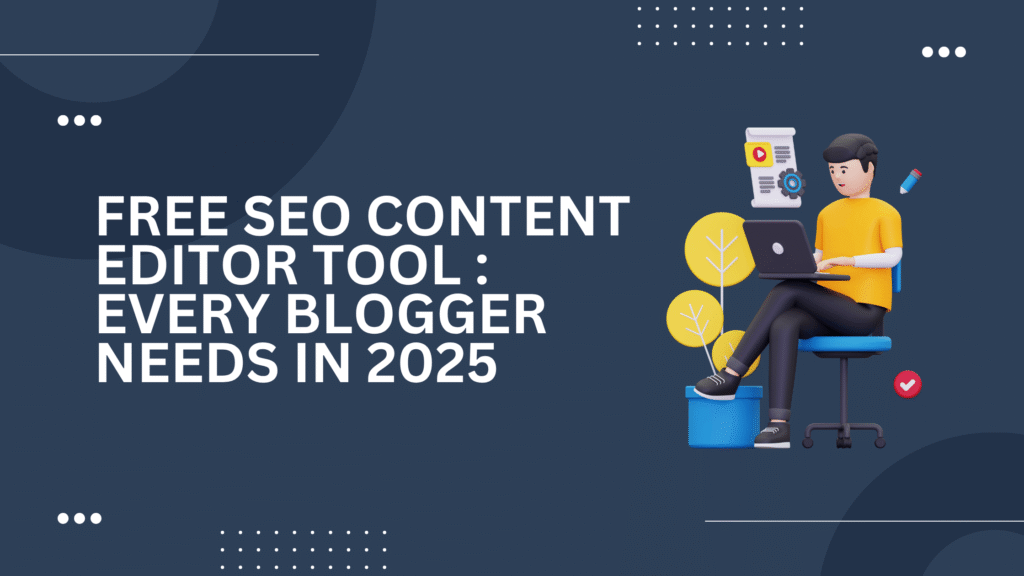
Ever Felt Like Your Blog Deserves More Attention?
If you’ve ever gave your full heart into a blog post, carefully crafted each sentence, added some cool graphics, even came up with a catchy headline; only to see almost no traffic, you’re not alone.
Seriously, that’s not just frustrating, it’s discouraging.
You might start questioning your writing, your topic, or even blogging altogether.
But the truth is, it’s probably not your content’s, it’s your SEO.
That’s where something as simple and free as a SEO content editor can completely turn things around for you.
So, in this blog, I’m going to walk you through how to use a free SEO content editor, even if you’re not an SEO expert and show you how it can help your blogs rank better, get seen, and get results.
What Is a Free SEO Content Editor Tool?
Imagine this: You’re writing a blog, and while you’re doing it, a smart assistant sits beside you, who is helping you to:
Use the right keywords
Format your content properly
Make your sentences easier to read
Avoid repeating the same phrases
Structure everything the way Google likes it
That’s basically what a free SEO content editor does.
It’s a real-time writing assistant that’s focused on one thing, helping your content perform better in search engines.
Unlike grammar tools like Grammarly or spellcheckers in Word, this tool thinks like Google. It helps make sure you’re not just writing well, but writing in a way that gets found.
Why Bother Optimizing at All?
Look, there are over 7 million blog posts published every day.
That’s a lot of noise.
If your content isn’t optimized, it’s just one more blog lost in the sea.
But if it follows a few simple SEO principles, your chances of ranking higher and getting real traffic increase significantly.
And the best part?
You don’t need to buy fancy software or hire an expert.
Just use a free SEO content editor like the one by KnowYourDigiPin. It’s fast, free, and easy, even if you’ve never done SEO before.
How to Use the Free SEO Content Editor (Step-by-Step)
Now, let’s get into the good stuff.
Here’s how you can go from “just another blog post” to “search engine-friendly superstar content”, using this free tool.
Step 1: Know Your Keyword
Every good piece of SEO content starts with a keyword, aka the main topic your audience is searching for.
Let’s say you run a travel blog. Your keyword might be:
“best places to visit in Himachal”
“budget solo travel India”
“how to plan a monsoon trip”
Or maybe you’re writing this blog and your keyword is: “free SEO content editor”
Write it down. That’s your focus.
Tip: Use Google’s autocomplete or a tool like Ahrefs to find keywords people are actively searching for.
Step 2: Fire Up the SEO Content Editor
Go to KnowYourDigiPin’s Free SEO Content Editor.
No login. No software install. Just open and start typing.
It looks just like a clean text editor, but behind the scenes, it’s keeping track of:
Keyword usage
Structure and formatting
Word count
Readability
Heading usage
It’s basically your writing GPS, it shows if you’re on track or off the road.
Step 3: Start Writing, But Keep It Conversational
Now that the tool’s open, start writing like you normally would.
But here’s the catch, keep it human.
Don’t try to “sound SEO.” Don’t write for bots.
Just write the way you’d explain something to a friend.
Here’s how:
Use short sentences
Keep paragraphs under 4 lines
Use paragraphs and blank spaces to break up big chunks of info
Sprinkle in your keyword where it feels natural (don’t overdo it)
As you write, the tool tracks your keyword density, which is super helpful.
You’ll see right away if you’ve used it too much or not enough.
Step 4: Pay Attention to Keyword Density
Let’s say your blog is 1000 words long.
You want your focus keyword like “free SEO content editor” to appear about 8–12 times.
That’s roughly 0.8% to 1.2% keyword density.
Why?
Because Google wants to see relevance. But if you overuse a keyword, it looks spammy.
Good SEO content is about balance and this tool helps you strike it.
And remember:
You don’t have to repeat the exact keyword again and again. Use variations too:
seo content editor free
best free seo content editor
seo content editor online
This tells Google that your content is rich and relevant.
Step 5: Use Clear Headings
Let’s talk about formatting.
Search engines love structure. And so do your readers.
So don’t write one long, scrolling essay. Break it up using:
H1 for your main blog title
H2 for each main section
H3 for points within sections
Not only does this help Google understand your content, but it also makes the blog easier to scan.
(And let’s face it, we all scan before we read.)
The free SEO content editor gives you cues if your heading structure is off. Neat, right?
Step 6: Make Sure It’s Easy to Read
Google uses something called a readability score to determine if your content is beginner friendly.
You could be an expert on your topic, but if you write like a textbook, people won’t stick around.
Here’s what good readability looks like:
Short sentences
Active voice
Everyday words
A natural tone
If you can read your blog out loud and it sounds like a conversation, you’re golden.
The editor flags complex sentences and passive voice, so you can fix them quickly.
Step 7: Optimize the Meta Title & Description
Once your blog is done, don’t forget your meta title and meta description.
These are the snippets that show up in Google search results and they decide whether people click or scroll past.
Here’s a solid format:
Meta Title: Free SEO Content Editor Tool : Every Blogger Needs in 2025
Meta Description: Free SEO content editor that’s fast, simple, and requires no login. Start writing smarter content today and improve your blog’s performance.
Make sure both include your keyword and stay within the character limits (title < 60, description < 160).
Step 8: Add Helpful Links
Links are a big deal for SEO.
Add a mix of:
Internal links – Link to your own blogs, tools, or resources (example: “Free QR Code Generator with Logo”)
External links – Link to credible sources like HubSpot, Moz, Google, etc.
This not only boosts your authority but also helps readers explore more related content.
Real Talk: My Experience Using It
Let me be real with you.
Before I started using a content editor, my writing process was all over the place.
I’d write in Google Docs, check readability in Hemingway App, use a keyword tool separately, then paste everything into WordPress… and still feel unsure.
Now?
I use a free SEO content editor online, write directly inside it, get live feedback, and publish with confidence.
It’s smooth, efficient, and honestly kinda fun.
No overthinking. No hopping between tabs. Just writing, smarter.
Mistakes to Avoid
Let’s be real, even if you’re using the best content editor out there, it won’t save your blog if you keep make these common mistakes :
Stuffing your writing with too many keywords – It starts to sound weird, like a robot overload. Relax, Google isn’t your only reader.
Skipping structure or ignoring headings – If your post is just one long block of text, people will lose interest fast. Most readers will leave, make it easy for them.
Writing for search engines, not real people – Remember, robots don’t read your blog or buy your product. Compose for people.
Not including explicit calls to action (CTAs) – Don’t leave anyone in suspense. They will simply leave if you don’t tell them what to do next.
Publicating without providing links to additional helpful content without links, your writing lacks context, flow, and reader value.
A tool is ultimately just that, a tool.
It won’t help you. Be wise and write like a human, not a content robot.
Create Content That Is Deserving of Ranking
Let’s take it home.
You don’t need to master SEO. You just need the right support system.
A free SEO content editor gives you that :
You get a clear direction
You stay focused
You write better
You rank higher
And all of this happens while you’re simply doing what you love, writing.
No matter how many blogs you’ve written, make sure your content gets the SEO boost it needs.
Are You Up for the Task ?
Avoiding the use of credit cards. No login. No catch.
Just open the editor, start typing, and see your content take centre stage.
Try the Free SEO Content Editor at KnowYourDigiPin.
Frequently Asked Questions (FAQ’s)
What is a free SEO content editor tool?
It’s a simple online tool that helps you write content that both Google and your readers will like. It gives you tips while you write like using the right keywords, fixing the structure, and making your writing easier to understand.
No sign-up needed—just try our Free SEO Content Editor and see how it works.
Do I need to know SEO to use this tool?
Not at all! Even if you’re totally new to SEO, this tool makes it super easy. Just write like you normally do, and it’ll guide you step-by-step. It’s made for beginners, bloggers, freelancers anyone who wants to get better at writing online.
Just try our Free SEO Content Editor and see how SEO Optimization works.
Can a free SEO content editor help my blog rank on Google?
Oh, for sure free SEO content editors are like having a helpful little writing buddy who also reminds you about things like keywords and headings.
Is the SEO content editor offered by KnowYourDigiPin truly free?
Yes, it’s totally free. No account creation, email, or card information is required. Simply launch the tool, begin typing, and you’re ready to go.
Try it out here: Free Content Editor for SEO
Can I improve my old blog posts using this tool?
Absolutely! Just copy your old blog into the editor and it will show you what needs fixing like keyword placement or sentence structure. Then, make updates and republish it with a fresh boost.